How I use Notion as an extended brain
Details of my personal setup.
Since I started using Notion 2 years ago, it's become my centralized hub for thinking, writing, and organizing my life. In this post I'll go through my Notion setup in its entirety and what has and hasn't worked for me.
I use Notion for all of the following things: keeping track of tasks and personal projects, tracking habits, jotting down ideas, organizing books to read, taking notes on books, taking notes on articles, saving links I find intriguing, and writing in a long-running journal. Its power as a combined database and document tool enable all these different use cases for me, and its customizability allows me to fine-tune my workspace to fit my own goals.
If you haven't used Notion before, it presents itself as an "all-in-one workspace" in which you can manage tasks, store wikis, and create notes and docs. I haven't used it in the context of a team, but find it to be an excellent tool for personal use. I'll probably write a future post on all of its interesting design details, but the short of it is this: the unit of interaction in Notion is a "block". Every block can be referenced by a permalink. And the block is either: plain content (text, an image, a heading), a page (an empty document, in which you can create blocks), or a container of pages (a table). This essentially allows infinite nesting and an explosion of permutations for organizing information.
Back to my workspace. It's divided into the following pages:

At a high level, the role of each page is:
Agenda → personal todo's
Health → habit tracking
Jotting → insights, goals, ideas
Books → books to read
Book Notes → notes on books
Articles → notes on short-form content (essays, news, podcasts, video lectures)
Clippings → links of interest
Journal → long-running brain dump of life events and/or emotions
Streams → archived projects
Software → notes, ideas, resources specifically about software engineering (deserves its own page given it's my career and whatnot)
Home → mostly random junk I couldn't fit elsewhere (I should probably rename this)
In the next few sections, I'll go through my setup for the pages that might be more relevant to others, as well as sharing my public links. I'll also try to highlight any particular Notion tips/tricks I use.
Agenda
This is my "home base" in Notion. It's the source of truth for all the things I have to do and want to do.

First, I try to keep things clean by stuffing everything inside toggle blocks. By default, I always want to keep the page short enough to avoid having to scroll.
Under now, I have the main things I need to do. Streams are long-running projects or hobbies I'm cultivating, and crumbs are smaller, more logistical tasks. Note that pretty much everything here is not urgent – for any things that I have to do by a given time (which, outside of my job, is actually a pretty small number of things), they either exist in my email or my calendar as scheduled reminders.
You can see above that I have one task outside of streams and crumbs. If there's a task I want to prioritize, I might put it here to keep it top of mind.
For fun, my current set of streams are:

These are things I'm working on outside of my job, topics I'm curious about, and/or structured courses I'm following. The length of the list varies as my priorities shift, but I've recently try to narrow things down and have "secondary streams" for things I'd like to get to but don't mind if I don't get to. (And I pretty much never get to them, but sometimes it happens.) When I finish a stream I move it to the Streams page.
This whole stream-based system is something I personally like because it leaves me plenty of room for spontaneity. The whole point is to do things I enjoy, not to follow some rigid schedule of tasks. An example of this is how I began to read more books this year fairly organically. But for more significant projects, especially those involving other people, more structure would be necessary.
Under explore I have a list of new streams that I'd like to get into eventually – like "learn physics" or "get into yoga". Under misc I have a hodgepodge of things I can explore if I find idle time – links to articles, video channels on YouTube, etc.

If I'm being honest with myself, I almost never touch anything under "misc". But that's fine! They're there if I ever need them. The most important things are the long-running streams.
So altogether, the "Agenda" is just a reference for the things I'm working on and trying to prioritize, rather than a prescribed list of tasks. Whenever I finish a task – say, make progress on a book I'm reading, I make a note of it and drop it into my "Daily Log". Like this:
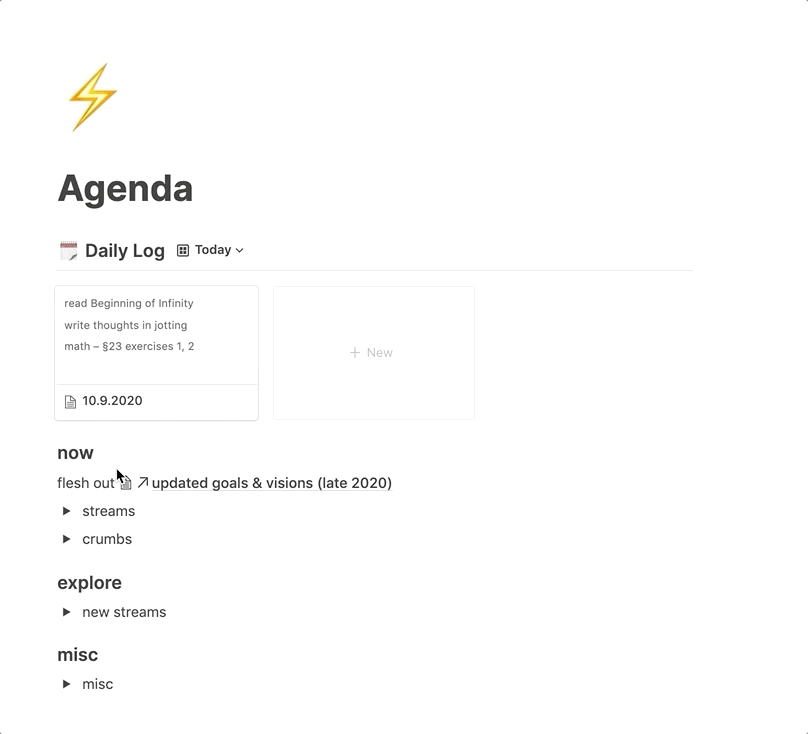
This flow is not much more than a personal game. It's fun to drag things into the box. Occasionally, I'll look back on what I did during the day or week, but not often.
Note that the "Daily Log" is actually a table, and by default I have it in "gallery" view and filtered to just show items created "today". This is one of the special features of Notion – you can create multiple views for the same table and alternate between them. And there are a ton of options for views: gallery, spreadsheet, board (Kanban style), list, and others.
As a spreadsheet, the "Daily Log" table looks like this:

Health
This is where I keep a running log of basic stats like my meditation, stretches, reading, and exercise. It looks like this:

At the beginning of each day, I create a new row in the "Mornings" table and as I go through my habits, I check them off in the row for today.
One of the nice things about Notion is that each view can have its own set of filters – in this case, both tables are shown in a spreadsheet view, with a filter to only show "items created in the last week". This gives me a "rolling window" of what my past week has looked like, which is all I really care about on a given day. (As opposed to a "streak.") If I can keep a large number of checkboxes going for a given week, I'm doing well.
Jotting
This is where I write all my random ideas, insights, questions, goals, and other things. It looks like this:

I distinguish this from the other place where I write down my thoughts – my Journal – mostly by the following criterion: if it's an insight, it should go in Jotting, and if it's a recollection of events, it should go in Journal. I add notes to Jotting as ideas come to mind, whereas in Journal I try to write every week or so about what's going on in my life. I've been keeping up my journal for 6 years now (originally in other apps, and exported to Notion). In retrospect it's actually way too much content, but it's really fun to do this exercise where I look back on what was happening in my life at this time 1 year ago, 2 years ago, and so on.
Books
This is where I keep track of the books I wanted to read, am currently reading, and have previously read. It looks like this:

And it's actually public, so feel free to check it out. One trick I have for this table and others is that I create "one-click views" just by putting links to each of the views in the table's description. I find it annoying to have to click multiple times to get to the view I want, and with these links I can seamlessly navigate from "to read" to "reading now" and "finished"
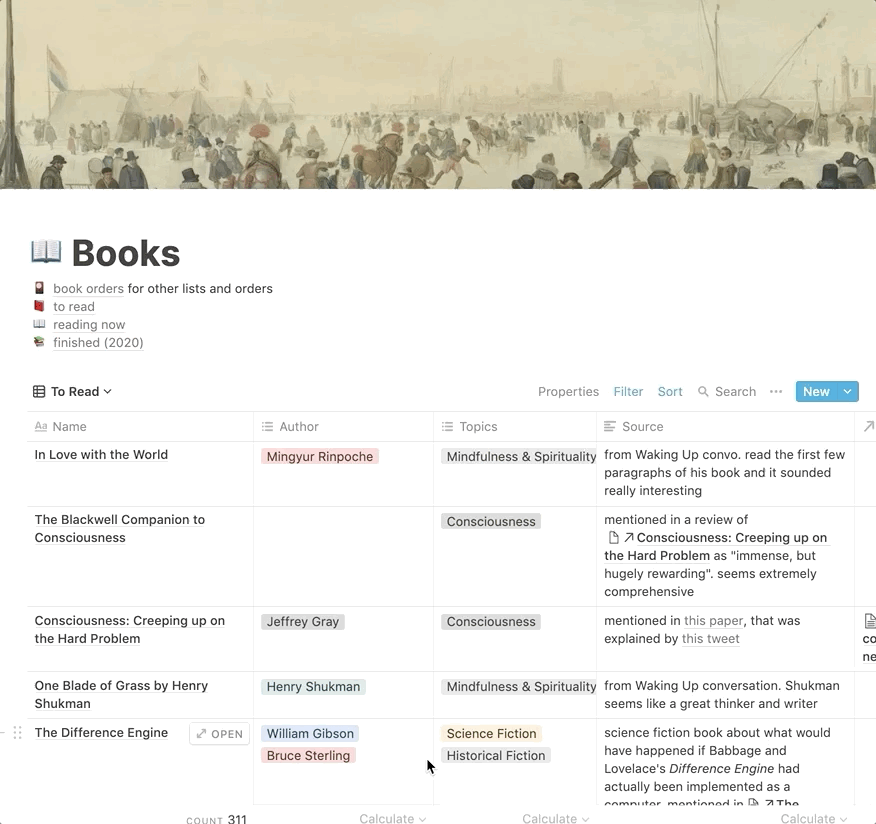
Book Notes
This is where I write down notes on the books I'm reading. It's separate from the books database and connected to it via a relation (another fun thing you can do in Notion). There isn't any particular reason that I keep the notes separate from the books themselves, but my "Books" table has gotten a little cluttered over time with a bunch of different properties, so I like having a separate place for notes. And the nice thing about Notion is that it's fairly easy to move things around if eventually I wanted to.
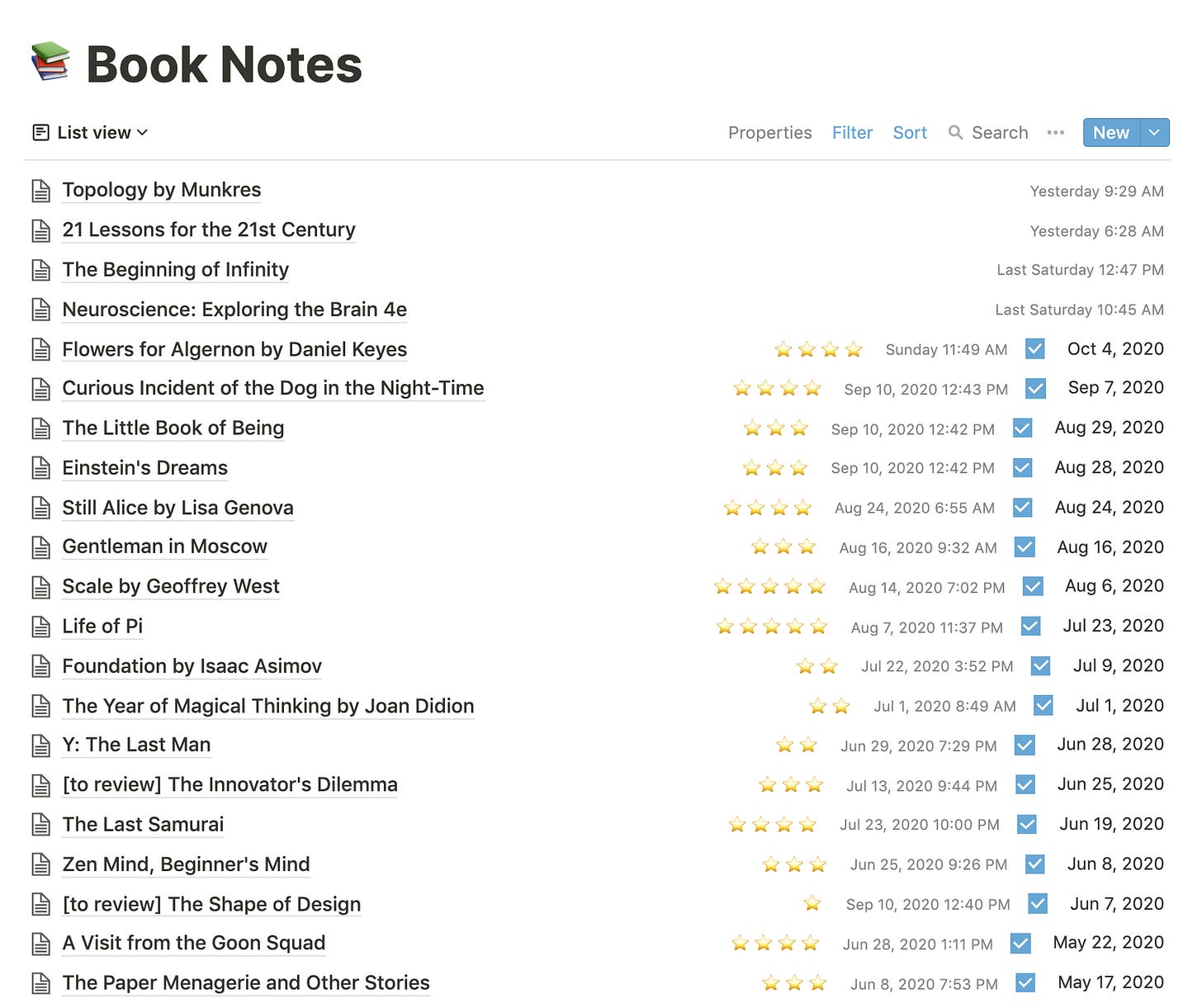
My notes are also public.
A fun plot twist is that I've actually begun to use Roam Research for notes on certain nonfiction books. Roam takes a fundamentally different approach to note-taking that's very powerful for more unstructured, exploratory research and thinking. There are great introductions to Roam by Nat Eliason and Nathan Baschez if you want to learn more. I'll write a post soon about the tradeoffs between the two and how I use them concurrently.
Clippings
This is essentially a collection of links. People, blogs, ideas, lists, all kinds of things I find interesting. It's publicly available here.

Other Apps
Notion might be the web app I spend most of my time on, but there are still a few other apps I use to organize information – Google Keep for the occasional quick note while on the go, Google Sheets for numeric information like expenses, calendar and email for work that’s time-sensitive and/or involves other people. That said, Notion is closer to being the “all-in-one hub” for me than any other tool I’ve used so far.
That's it! I hope this was useful to you, and whether or not it was, I’d love to hear your thoughts on it.
